It is true that at one level of spiritual awareness, we are all connected and there is really is no need for technology to help us connect with each other. However, since we are not always aware of this connection, technology can be a useful ally to help us to unfold our spiritual abilities. In a way, the internet is a physical manifestation of our true oneness in so far as it, like us, has no real boundaries or limitations actually exist.
This help section is designed to provide the tools that you will need to participate in our spiritual community. Everyone is welcome and will be supported in their journey here.
There are four ways in which you can receive support here:
1. Accessing Our Tutorials (Coming Soon)
We are creating several tutorials that will assist you accessing our services and utilizing the technologies adopted by the Eternity Connection.
2. Finding the Answer in our FAQ section below:
- Click the Spiritual Guidance button on the Eternity Connection home page.
Select reading session, healing session, or counselling session from the drop-down menu.
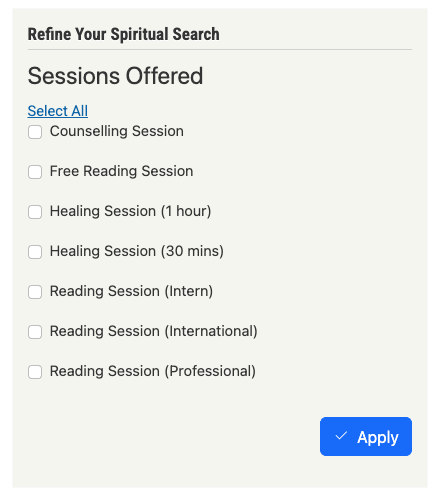
- View pictures and brief statements for each service provider offering your desired service.
- Scroll across the page to explore more service providers.
When ready, click the “Request Service” button for your chosen provider, fill out the required information, and pay for your service.
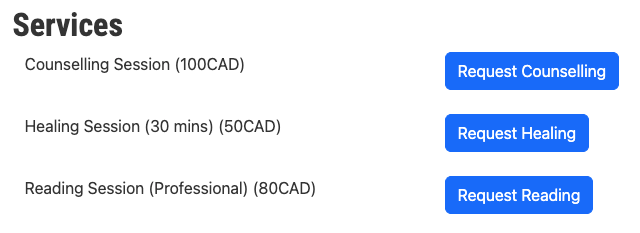
- Your service provider will respond by email to schedule your appointment.
- Your appointment will appear on your personal account page on the Eternity Connection.
Our services are offered via web-conferencing. You will need:
- A stable internet connection
- A device with audio and/or video capability (smartphone, tablet, laptop, or desktop)
- A quiet and private place for your session
- If you wish to record your session, a recording device
For further details, visit our Accessing Our Tutorials page in this Help area.
3. Contact us by email
We have several email addresses that can be used to get the support you need:
General inquiries - info@eternityconnection.org
Please contact General Inquiries If you have any questions about booking appointments, registering for courses, workshops, or just about anything else relating to our programs and services. You can also forward you inquiry via our Contact page accessible on the home page. Please note that we promise to respond within 48 hours.
4. Contact us by Phone:
Each of our service departments can be reached by via our toll-free phone number 1-877-914-7685 (SOUL).
